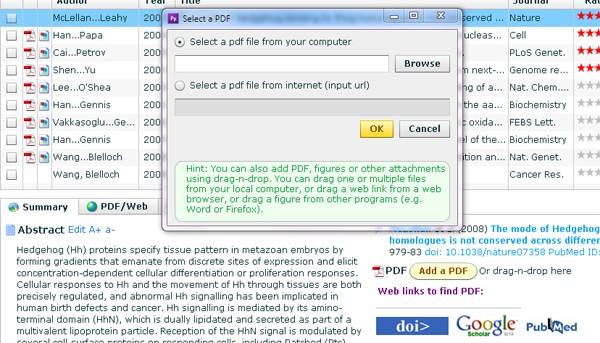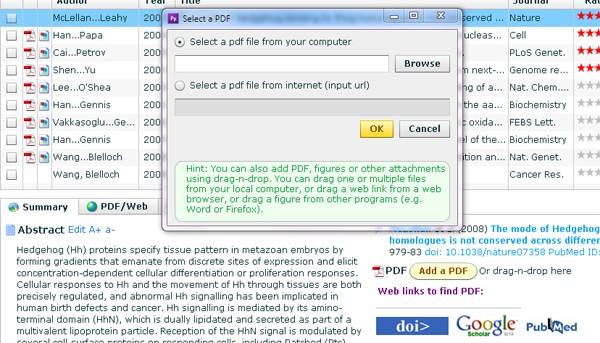Add PDFs
You can add one or more PDFs as attachment to a paper that is already in your library.
- Select the paper
- Under tab "Summary", click button "Add a PDF". You will asked to select the PDF to be attached.
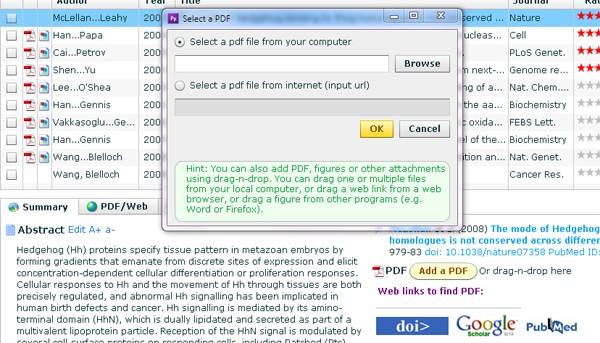
- Or, you may simply drag and drop one or more PDFs from your computer to this "Summary" tab area to attach PDFs.
peaya.com