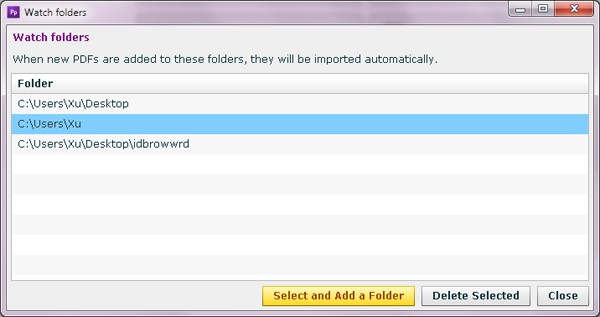Select an online reference database (such as PubMed, Google Scholar, Web of Science, Scopus or other online databases such as IEEE Xplore) and perform search. Then click
 button. This is the recommended method because the paper's meta information (title/author/journal/year etc) is maximally reserved.
button. This is the recommended method because the paper's meta information (title/author/journal/year etc) is maximally reserved.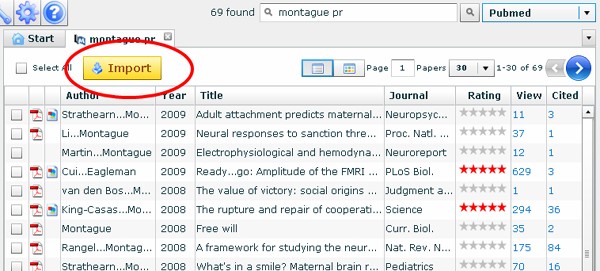
Click Menu Papers|Add a reference manually and the window below pops up. You need to fill the paper's meta information manually and select one or more tags. To save you some time, you may use "Import citation" or "Match PubMed" to automatically fill the meta information.
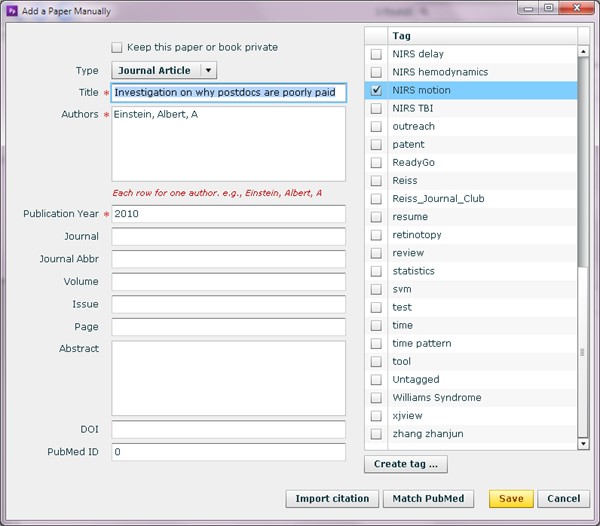
Import citation: You will be asked to select the file (RIS, BibTex or EndNote XML format) which contains the paper's meta information.
Match PubMed: You need to fill some information of the paper (e.g. DOI, or PubMed ID, or title) and Peaya Paper will automatically find the papers for you.
About DOI: Each scientific paper has a unique ID, Digital Object Identifier (DOI). DOI allows you to quickly find the source of the paper, including full-text PDFs.
Click Menu Papers | Import PDFs on your computer (note, you can also drag one or more PDFs and drop to Peaya Paper window).
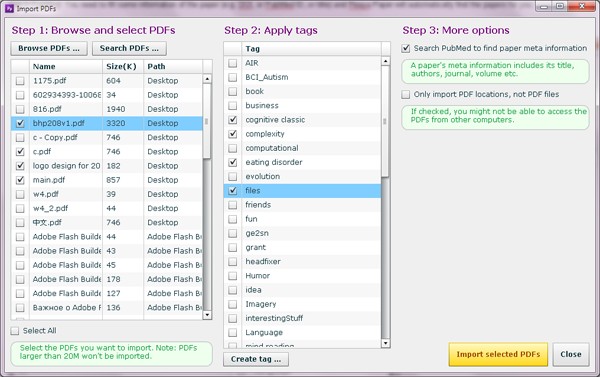
Click menu Papers | Import from other programs
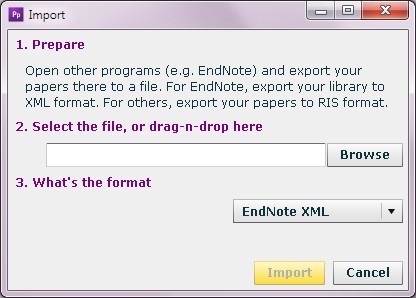
Click menu Tools | Automatically add papers from a folder. These folders will be watched by Peaya Paper; when you put new PDFs in these folders, Peaya Paper will prompt you to import those PDFs.