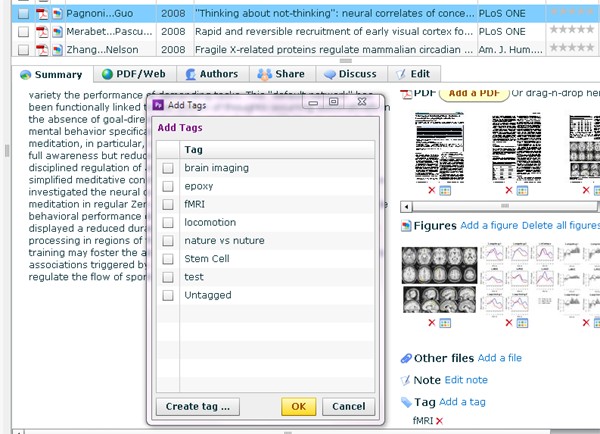
 beside to the tag.
beside to the tag.Apply Tags
Traditionally you might have organized your papers with folders. For example, you may have a folder called ¡°fMRI¡±, and another folder called ¡°emotion¡±. A big disadvantage of ¡°folder¡± is that, a paper can be put in only one folder. What if this paper uses fMRI technology to study emotion?
This inconvenience can be solved by tagging system as used by Peaya Paper. A paper can be associated with one or more tags, e.g. ¡®fMRI¡¯, ¡®emotion¡¯, ¡®fear¡¯ etc. When you click either one of the tags, the paper will be displayed.
The easiest way to change or add a tag is to drag-n-drop the selected papers onto a tag:
Drag-n-drop to switch tag; drag-n-drop while holding Ctrl (PC) or Alt (Mac) to add tag.
Or, you can add/remove tags of a single paper the following way:
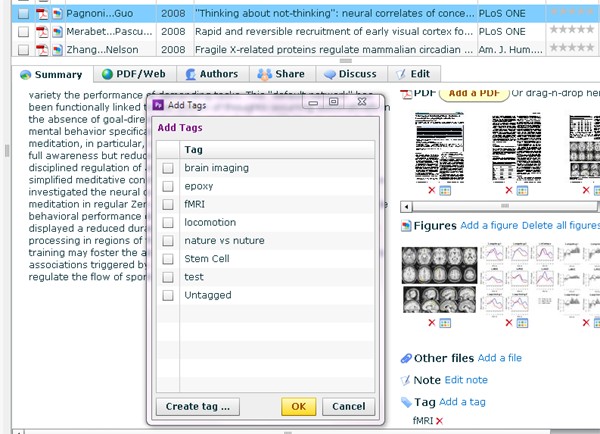
 beside to the tag.
beside to the tag.