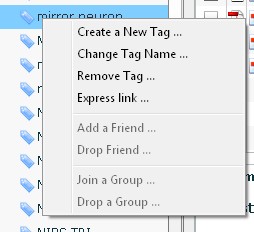
Create Tags
To create, rename, or delete a tag, right click the tag tree and select the corresponding context menu.
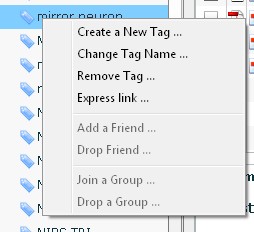
Alternatively, you may click the tag button  in the main toolbar to create a tag.
in the main toolbar to create a tag.
You can create sub-tags. To do so, choose one of the existing tags as "Parent tag".
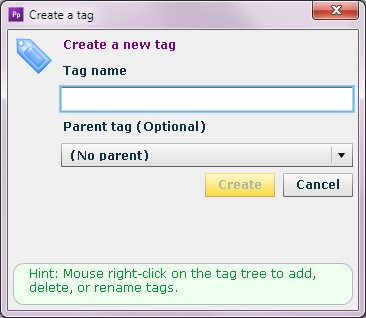
Another way to delete a tag is to select it, and then press Delete key on the keyboard.
Note: When you delete a tag, the papers associated with this tag won't be deleted. These papers will be retagged as "Untagged".