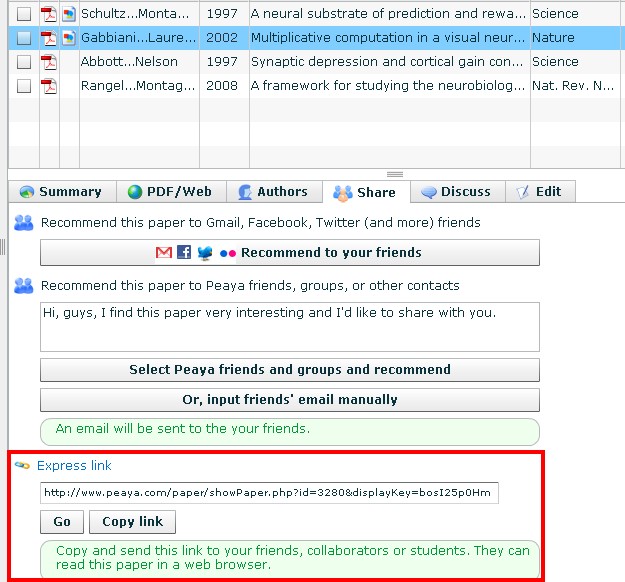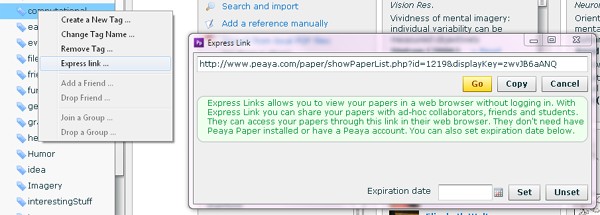
Express Link
You can share your paper(s) with ad-hoc collaborators or students who are not your Peaya friends.
To share all papers under a tag, right click the tag to bring up the context menu, then click "Express link". You can then send the link to your students or collaborators. You can also set the expiration date of this express link (after the date the link will be inaccessible). Note, private papers won't be displayed.
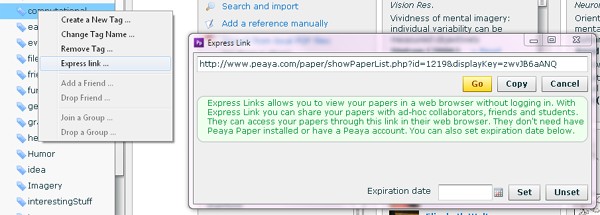
To share a single paper, select the paper by clicking the paper list (not selecting the check box left to the paper), under "Share" tab, copy the express link and send the link to your students or collaborators.