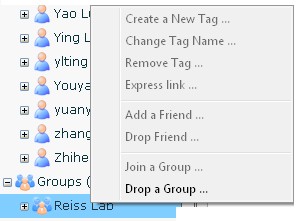, or menu Friends|Join a group. Then click link "Create a group account ..."
, or menu Friends|Join a group. Then click link "Create a group account ..."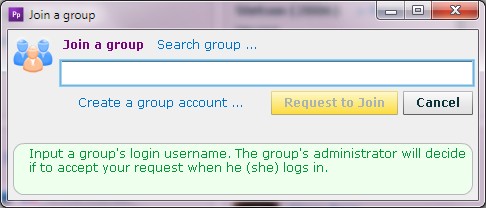
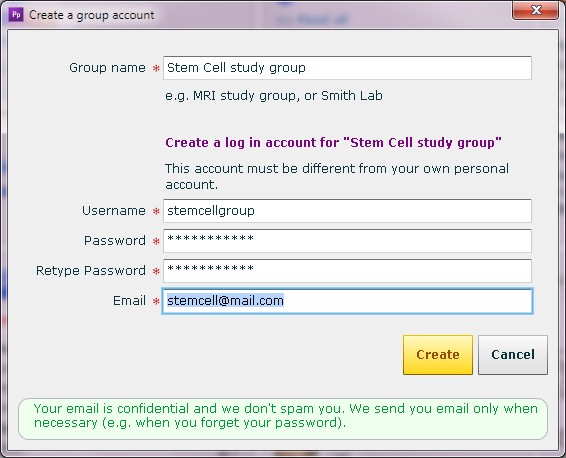
After you create a group, you need to confirm the creation. You also automatically become a member of this group.
 , or menu Friends|Join a group. Then type the group's login username (not the group's name, as two groups may have same name).
, or menu Friends|Join a group. Then type the group's login username (not the group's name, as two groups may have same name).