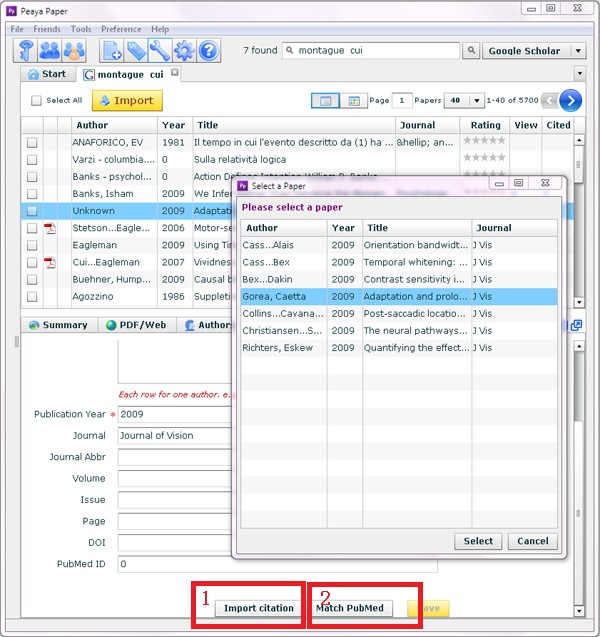Import From Google Scholar
- Select "PubMed" from search engine list
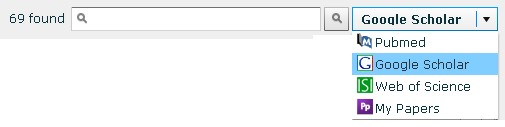
- Enter search terms

- Press enter, or "go" button

- A list papers are returned. Note, in addition to standard information provided by Google Scholar, Peaya Paper will also find [1] PDF links for each paper, [2] Average rating of Peaya users, [3] Number of views from Peaya users.
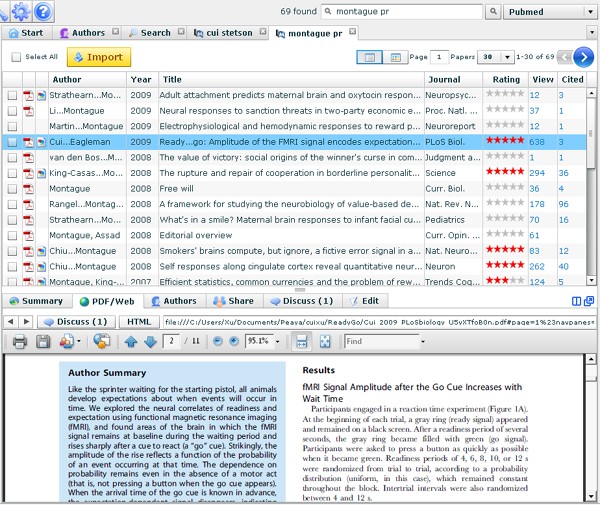
- Select some papers, and click button Import
 to import.
to import.
- The meta information of papers in Google Scholar is usually not complete and it is recommended that you complete the information either manually, or use the "Import citation" or "Match PubMed" under "Edit" tab. If you already have the paper's meta information saved in a file in RIS, EndNote XML, or BibTex format, you can click the button "Import Citation" and select the file. Or, if this paper is in the field of biology and medicine, you can click "Match PubMed" and Peaya Paper will automatically search PubMed based on the partial information of this paper (if you know this paper's PubMed id, or DOI, then you can input it in the form and it will facilitate the search).
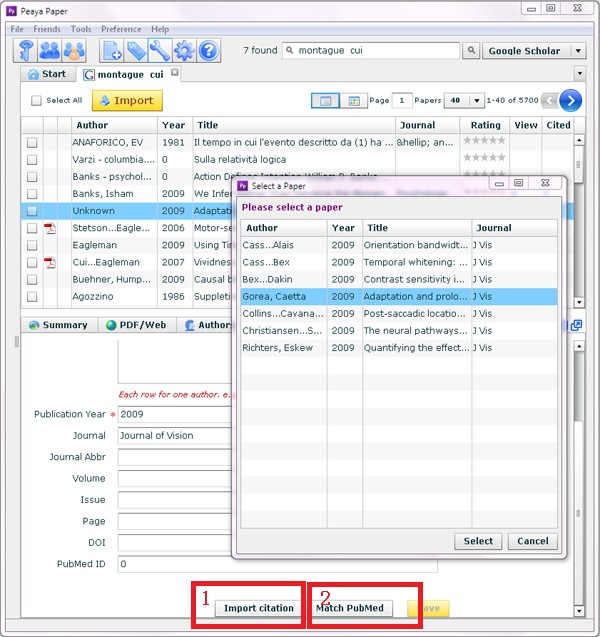
peaya.com
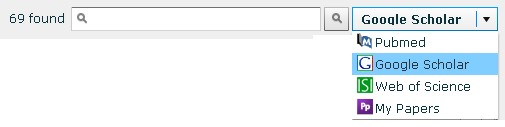


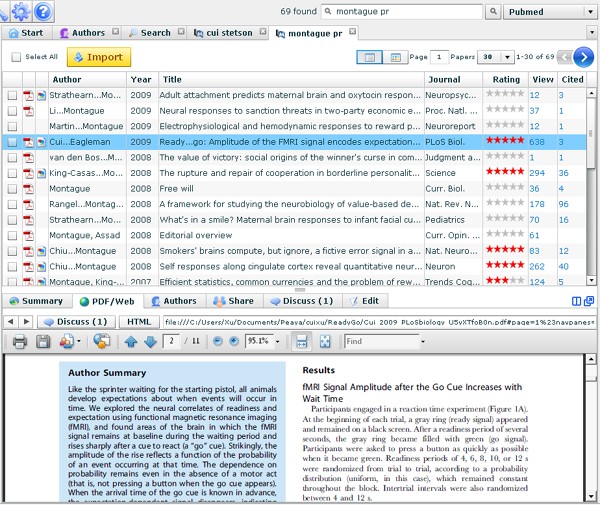
 to import.
to import.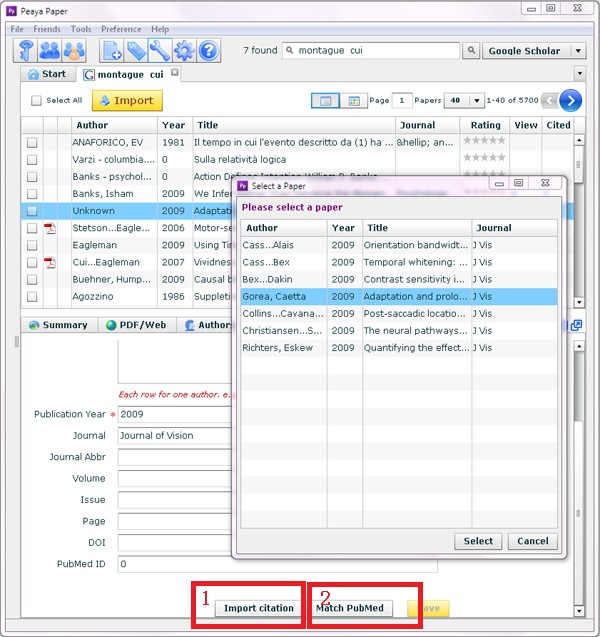
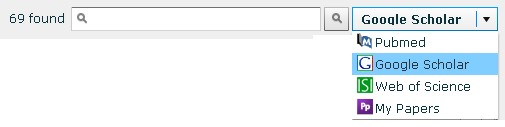


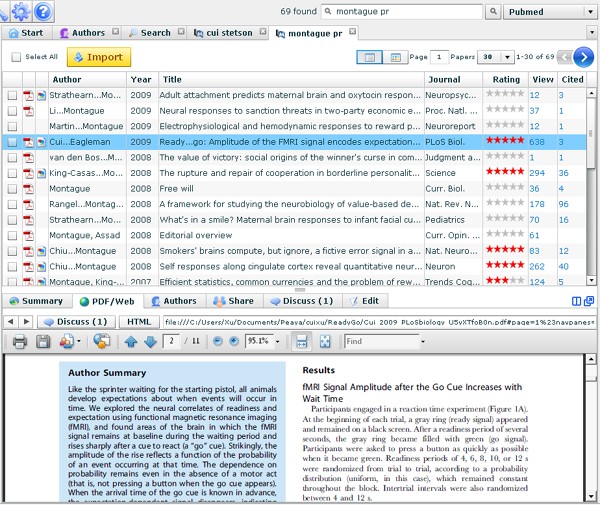
 to import.
to import.