Import From PubMed
- Select "PubMed" from search engine list
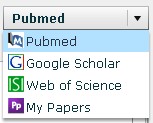
- Enter search terms. You can use tags to limit your search. For example, term "Smith[1au]" will return papers whose first author is Smith. For a complete list of tags available in PubMed, click here (In the "Search Field Descriptions and Tags" session).
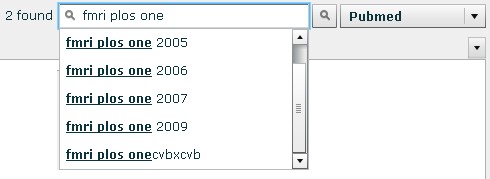
- Press enter, or "go" button

- A list papers are returned. Note, in addition to standard information provided by PubMed, Peaya Paper also finds [1] PDF links for each paper, [2] Average rating of Peaya users, [3] Number of views from Peaya users, [4] Number of times cited from Google Scholar. The last two numbers can also be clicked to bring up more information (viewers' map and papers that cite the selected paper).
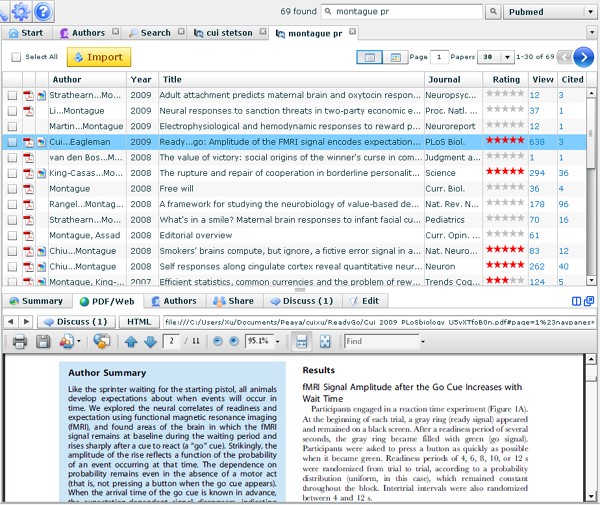
- Select some papers, and click button Import
 to import, or click
to import, or click  to import the papers under the last used tags. Or you can drag-n-drop the selected papers to a tag.
to import the papers under the last used tags. Or you can drag-n-drop the selected papers to a tag.
peaya.com
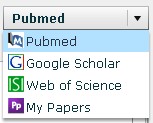
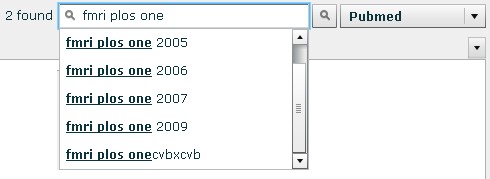

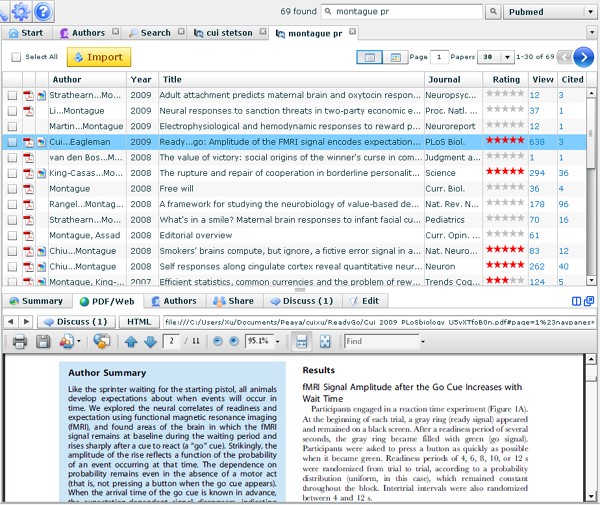
 to import, or click
to import, or click  to import the papers under the last used tags. Or you can drag-n-drop the selected papers to a tag.
to import the papers under the last used tags. Or you can drag-n-drop the selected papers to a tag.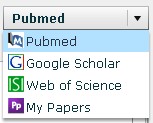
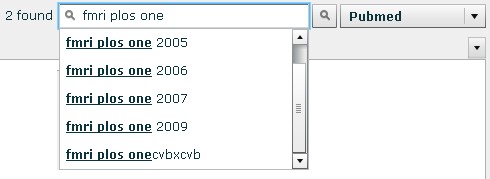

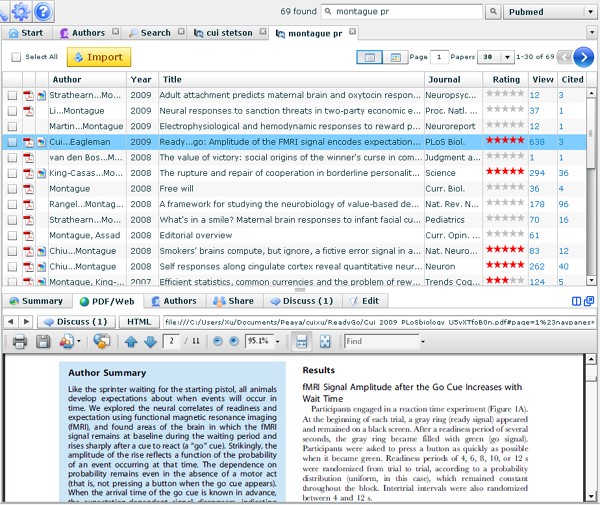
 to import, or click
to import, or click  to import the papers under the last used tags. Or you can drag-n-drop the selected papers to a tag.
to import the papers under the last used tags. Or you can drag-n-drop the selected papers to a tag.