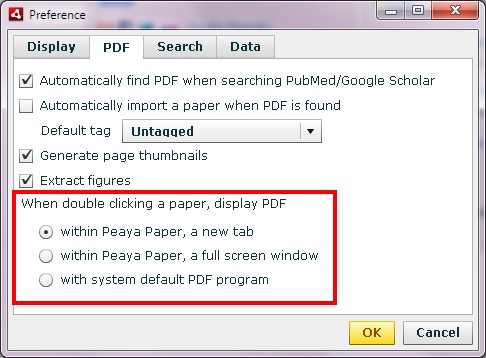
View PDFs
Peaya Paper display PDFs in three ways, which you can set in the Preference window.
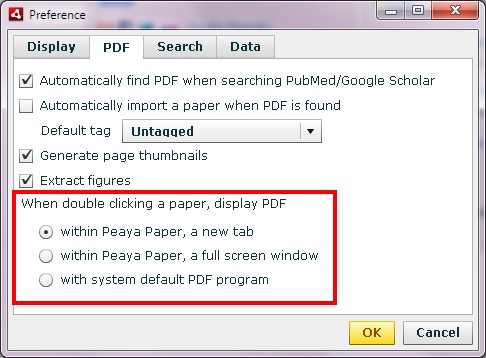
To view PDF within Peaya Paper, Acrobat reader 8.1 or newer (Free Download) is required.
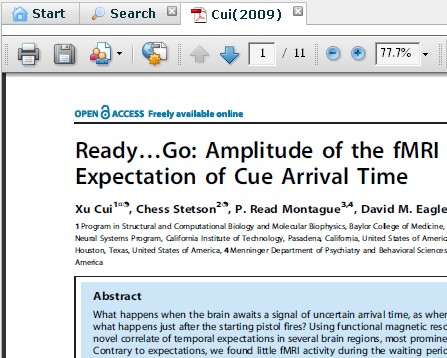
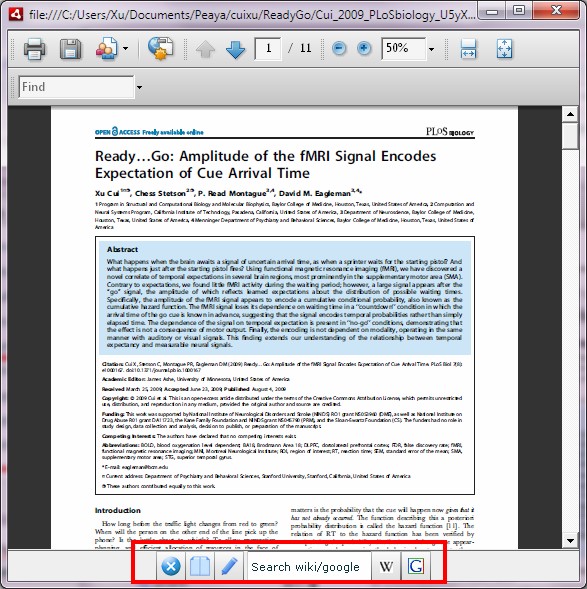
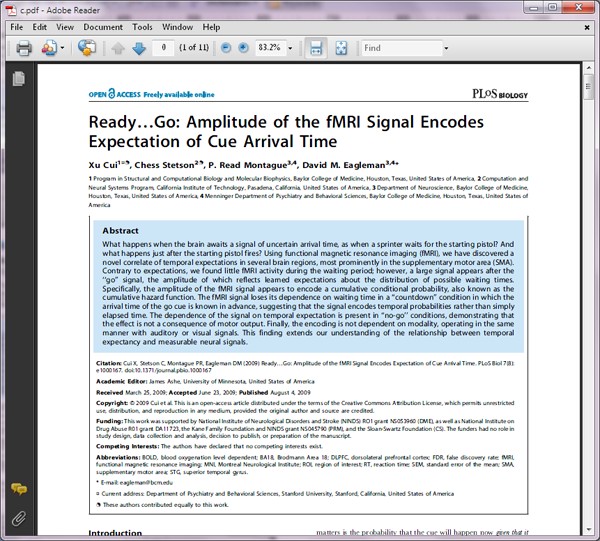
Peaya Paper allows you to read PDF side by side (click button  ), which is particularly convenient for wide screen. You may, for example, read text in the left page, and refer figures on the right page. You can also bring up the note window by clicking
), which is particularly convenient for wide screen. You may, for example, read text in the left page, and refer figures on the right page. You can also bring up the note window by clicking  button. You can take note while you are reading. You can also search wiki or google while you are reading by entering the search term and click wiki or google button in the toolbar
button. You can take note while you are reading. You can also search wiki or google while you are reading by entering the search term and click wiki or google button in the toolbar  .
.