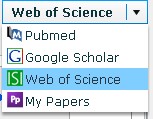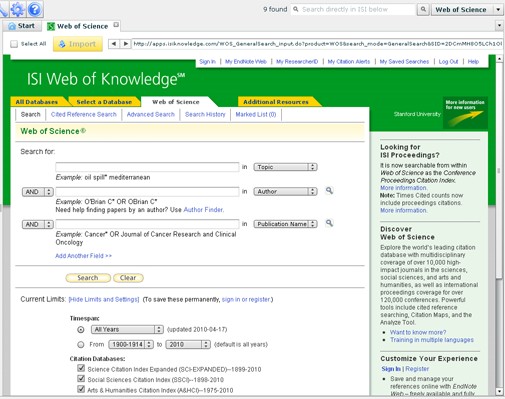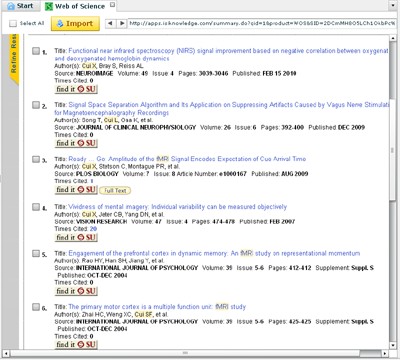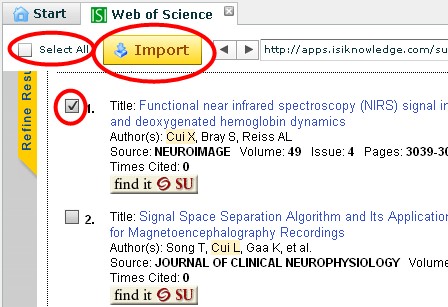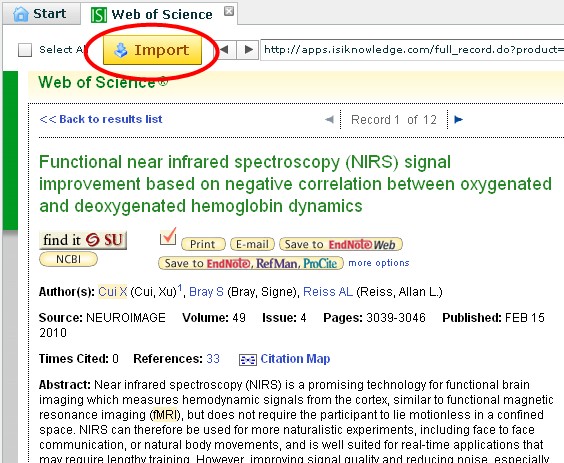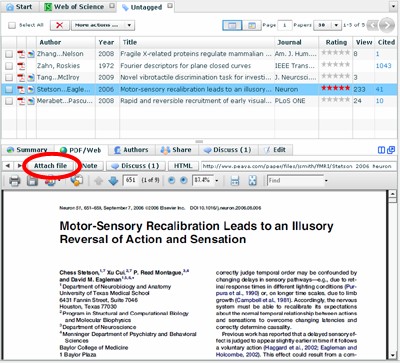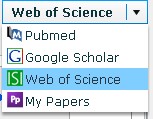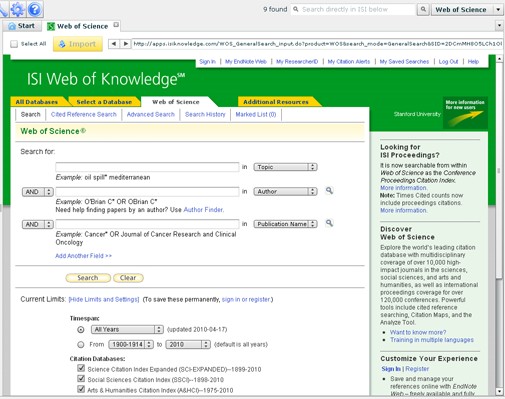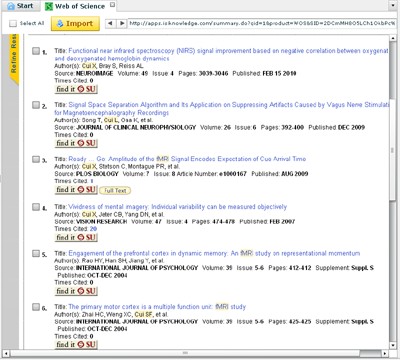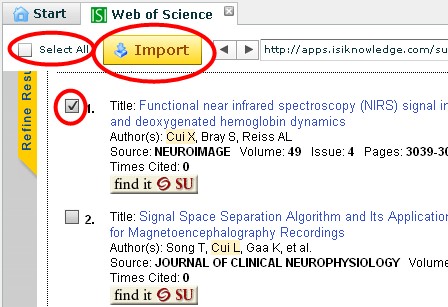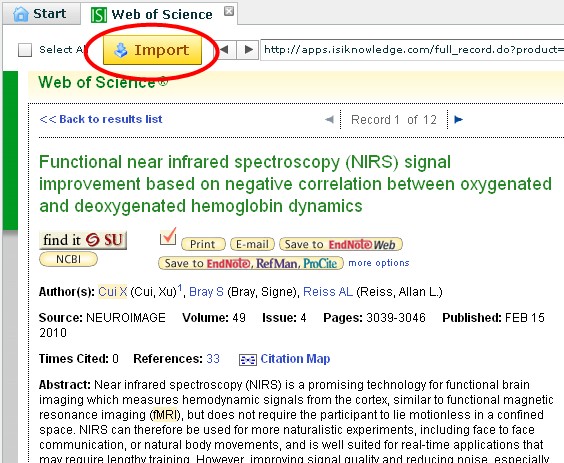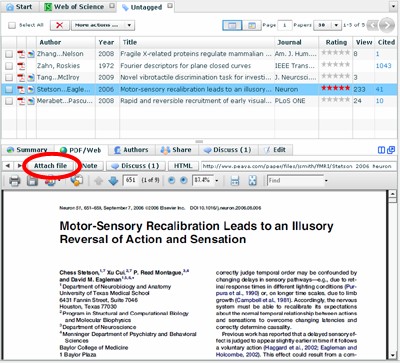Import From Web Of Science
You can search and import papers directly from ISI Web of Science. Web of Science is not a public library; you or your institute needs to have subscription to access Web of Science. If you are on campus, or off-campus and have correctly configure the proxy setting, you should be able to access Web of Science.
- select "Web of Science" in the search engine list
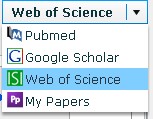
- A new tab will be open for you and the Web of Science main page will be opened automatically.
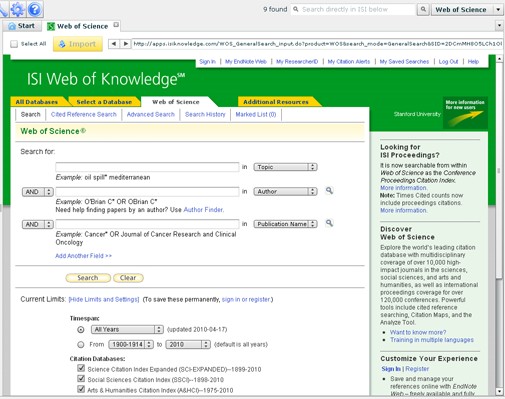
- Enter your search terms and click Search button within Web of Science page.
- A list of results will display.
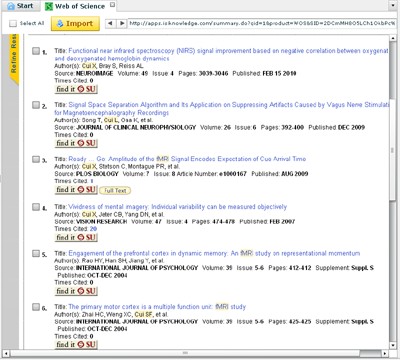
- To import one or more papers from this list, check the checkbox on the left of each paper, then click Import button. If you want to import all papers on this page, you can click "Select All" box.
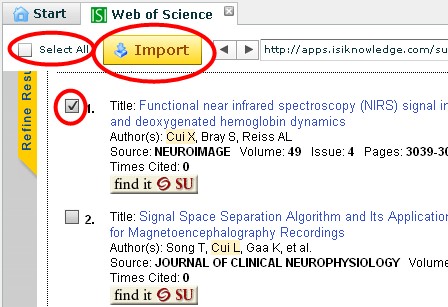
- To view details of a paper, click the title to enter the paper's full record page. If you want to import this paper, click Import button.
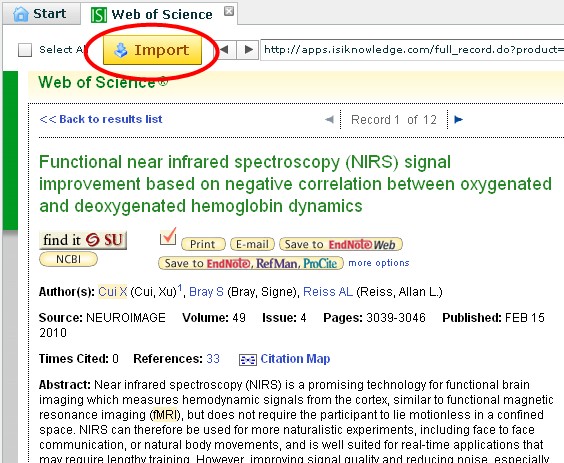
- After you import some papers, you can find them (e.g. by clicking the corresponding tags, or by searching "My Papers"). Then you can locate the PDFs in the "PDF/Web" tab.
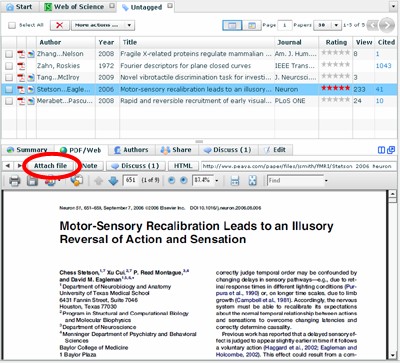
- To attach the PDF to the paper, click "Attach file" button right above the PDF.
peaya.com